
UPDATE: I updated some of my posts, this post I update 17+ Drop Down Menu Widget in Blogger - Horizontal Menus With CSS & HTML Codes........
Instructions To Follow:
STEP #1
Log in to Blogger, go to Layout -> Edit HTML
and mark the tick box "Expand Widget Templates"
STEP #2
Now find (CTRL+F) this code in the template:
STEP #1
Log in to Blogger, go to Layout -> Edit HTML
and mark the tick box "Expand Widget Templates"
STEP #2
Now find (CTRL+F) this code in the template:
/*Some IE fixes*/
.ddsmoothmenu ul li {zoom:1;}
.ddsmoothmenu ul li {display:inline;}
.ddsmoothmenu{
font: 12px Verdana;
background : #ffffff none repeat scroll 0% 50%;
border : 1px solid #ececec;
margin : 5px 3px 5px 3px;
padding : 0;
width : 973px;
height: 30px;
}
.ddsmoothmenu ul{z-index:100; margin: 0; padding: 0; list-style-type: none;}
/*Top level list items*/
.ddsmoothmenu ul li{position: relative; display: inline; float: left; }
/*Top level menu link items style*/
.ddsmoothmenu ul li a{display: block; color: white; padding: 4px 10px; border: 0px solid #778; color: #2d2b2b; text-decoration: none; font: 14px Verdana; }
* html .ddsmoothmenu ul li a{ /*IE6 hack to get sub menu links to behave correctly*/
display: inline-block;}
.ddsmoothmenu ul li a:link, .ddsmoothmenu ul li a:visited{color: black;}
.ddsmoothmenu ul li a:hover{background: #dee5e5; /*background of menu items during onmouseover (hover state)*/
color: #BF0000;}
/*1st sub level menu*/
.ddsmoothmenu ul li ul{position: absolute;left: 0; background: white;
display: none; /*collapse all sub menus to begin with*/
visibility: hidden;}
/*Sub level menu list items (undo style from Top level List Items)*/
.ddsmoothmenu ul li ul li{ display: list-item; float: none;}
/*All subsequent sub menu levels vertical offset after 1st level sub menu */
.ddsmoothmenu ul li ul li ul{ top: 0; }
/* Sub level menu links style */
.ddsmoothmenu ul li ul li a{ font: normal 13px Verdana; width: 160px; /*width of sub menus*/
padding: 5px; margin: 0; border-top-width: 0; border-bottom: 1px solid gray; border-left: 1px solid gray; border-right: 1px solid gray;}
/* ######### CSS classes applied to down and right arrow images ######### */
.downarrowclass{ position: absolute; top: 7px; right: 4px;}
.rightarrowclass{position: absolute; top: 6px; right: 5px;}
/* ######### CSS for shadow added to sub menus ######### */
.ddshadow{position: absolute; left: 0; top: 0; width: 0px; height: 0px; background: white; display:none; visibility: hidden;}STEP #3
Now find (CTRL+F) this code in the template:
</head><!--[if lte IE 7]>
<style type="text/css">
html .ddsmoothmenu{height: 1%;} /*Holly Hack for IE7 and below*/
</style>
<![endif]-->
<script src='http://jqueryjs.googlecode.com/files/jquery-1.3.2.min.js' type='text/javascript'/>
<script src='https://dl.dropbox.com/u/2886083/w8/googlepages/whddmenu.txt' type='text/javascript'/>Now click Save Template
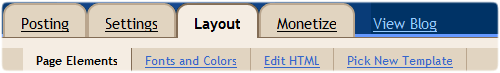
Add a Gadget of HTML/JavaScript type.
Then add this code in to it:.
Add a Gadget of HTML/JavaScript type.
Then add this code in to it:.
<div id="smoothmenu1" class="ddsmoothmenu">
<ul>
<li><a href="http://bdlab.blogspot.com">Home</a></li>
<li><a href="#">page 1</a>
<ul>
<li><a href="#">Sub Item 1.1</a></li>
<li><a href="#">Sub Item 1.2</a></li>
<li><a href="#">Sub Item 1.3</a></li>
<li><a href="#">Sub Item 1.4</a></li>
<li><a href="#">Sub Item 1.2</a></li>
<li><a href="#">Sub Item 1.3</a></li>
<li><a href="#">Sub Item 1.4</a></li>
</ul>
</li>
<li><a href="#">Folder 1</a>
<ul>
<li><a href="#">Sub Item 1.1</a></li>
<li><a href="#">Sub Item 1.2</a></li>
<li><a href="#">Sub Item 1.3</a></li>
<li><a href="#">Sub Item 1.4</a></li>
<li><a href="#">Sub Item 1.2</a></li>
<li><a href="#">Sub Item 1.3</a></li>
<li><a href="#">Sub Item 1.4</a></li>
</ul>
</li>
<li><a href="#">Item 3</a></li>
<li><a href="#">Folder 2</a>
<ul>
<li><a href="#">Sub Item 2.1</a></li>
<li><a href="#">Folder 2.1</a>
<ul>
<li><a href="#">Sub Item 2.1.1</a></li>
<li><a href="#">Sub Item 2.1.2</a></li>
<li><a href="#">Folder 3.1.1</a>
<ul>
<li><a href="#">Sub Item 3.1.1.1</a></li>
<li><a href="#">Sub Item 3.1.1.2</a></li>
<li><a href="#">Sub Item 3.1.1.3</a></li>
<li><a href="#">Sub Item 3.1.1.4</a></li>
<li><a href="#">Sub Item 3.1.1.5</a></li>
</ul>
</li>
<li><a href="#">Sub Item 2.1.4</a></li>
</ul>
</li>
</ul>
</li>
<li><a href="http://bdlab.blogspot.com">Item 4</a></li>
</ul>
<br style="clear: left" />
</div>Now click Save

that great!
ReplyDeletethank you
Thank you so much. I customized it and uploaded it to my godaddy account that I already had. Thanks again...This is PERFECT!!
ReplyDeleteHi, and thanks, great post.
ReplyDeleteI have one issue, I can't find how to center the items on the bar...
Any idea?
Thanks :-)
Problem code:
ReplyDelete"<div id="smoothmenu1"..."
http://www.fcelectrica1869timisoara.com/
TINYPIC Images
Help !
Having some issues with what looks like the right arrow in the submenus as I'm getting 'TinyPic image has been moved or deleted'.
ReplyDeletefoodwithwine.blogspot.com
The menus with only the initial dropdown seem to work but any dropdown with a multilevel function gives the message.
Any help?
Thanks.