1.Sign in to your blogger dashboard-->click the 'Layout' button[see the screenshot below]

2.Click on the 'Edit html' tab
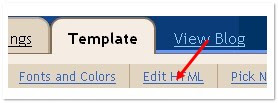
3.Find this code:
<b:include data='blog' name='all-head-content'/>4.Now add below code just after the above code.Look at below:
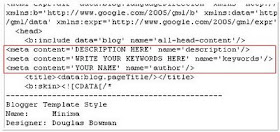
<meta content='DESCRIPTION HERE' name='description'/><meta content='KEYWORDS HERE' name='keywords'/><meta content='AUTHOR NAME HERE' name='author'/>Replace,
DESCRIPTION HERE:Write your blog description
KEYWORDS:Write the keywords of your blog
AUTHOR NAME:Write the author's name(Your name)
Now click Save Template
UPDATE: I updated some of my posts, this post I update click this link........

Thanks for wonderful tips regarding how to add meta in blogger.........
ReplyDelete__Umesh Yadav
Hi,
ReplyDeleteYou've a really great weblog. creating a website that is certainly search engine friendly is very important to rank nicely in search engine. For that a person really should employ a firm that is certainly experienced both in web designing and search engine optimization. One this kind of company is Cyberwebs-marketing.com.
Thanks,
Mike - creation site internet
thanks for the information..
ReplyDeleteWow! it's working. Thanks for stopping my search. Minneapolis web design
ReplyDeleteThanks A lot for all good advice:)
ReplyDeleteThanks for such useful information
ReplyDelete