Meta search tags may not be as popular as they once were, but they are still important. Especially if you are running a website or blog and want to make sure that search engines can easily find your site and give it a good indexing. Though it's true that meta search tags are not the only factor in high search engine optimization, they still play a vital role. However, many people who utilize a Blogger blog find it difficult to add meta search tags. Here's how to add them to your Blogger blog.
1.Sign in to your blogger dashboard-->click the 'Layout' button[see the screenshot below]

2.Click on the 'Edit html' tab
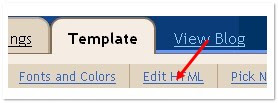
3.Find this code:
<b:include data='blog' name='all-head-content'/>
4.Now add below code
just after the above code.Look at below:

<meta content='DESCRIPTION HERE' name='description'/>
<meta content='KEYWORDS HERE' name='keywords'/>
<meta content='AUTHOR NAME HERE' name='author'/>
Replace,
DESCRIPTION HERE:Write your blog description
KEYWORDS:Write the keywords of your blog
AUTHOR NAME:Write the author's name(Your name)
Now click Save Template
UPDATE: I updated some of my posts, this post I update
click this link........
Free Backlinks for Blog and Website
Do you want to know Where to get free backlinks? This is a free, fast, and simple immediate automatic backlinks for optimizing your blog or web page on search engines result.Everyone knows how important backlinks are to getting a good rank.Here, we offer a backlink for free and very fast for your sites. Copy the html code first (no change needed), and then paste to your website or blog.To view your backlink you can click the image link from your website or blog. And well... your website url done and will be displaying in first references.If any visitors click this banner from your website or blog, your url backlink will be creating automatically in this website.You can build backlink as many as you want, no limitation and restriction, but no spam ! Wish your website's ranking quickly on Top Google, Yahoo and Alexa!
Free Automatic Backlink for Blog and Website
If our Tutorials have helped you a little, then kindly spread our voice using the badge below:-
Copy this html code to your website >>
Optionally use this Widget installer to add this link to your blogger blog.
* Please note:- After you paste the code into the website, please click on the button to create backlinks to your website.
- If you remove the code from your website where your backlink will be deleted automatically.
- if you know any free backlink info, please submit here, Let's share the free backlink list to everyone.
submit here

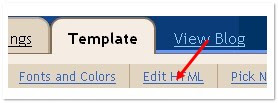

 RSS Feed
RSS Feed Twitter
Twitter admin
admin
 11:44 AM
11:44 AM




6 Responses So Far:
Thanks for wonderful tips regarding how to add meta in blogger.........
__Umesh Yadav
Hi,
You've a really great weblog. creating a website that is certainly search engine friendly is very important to rank nicely in search engine. For that a person really should employ a firm that is certainly experienced both in web designing and search engine optimization. One this kind of company is Cyberwebs-marketing.com.
Thanks,
Mike - creation site internet
thanks for the information..
Wow! it's working. Thanks for stopping my search. Minneapolis web design
Thanks A lot for all good advice:)
Thanks for such useful information
Post a Comment