If you want to show any text like "Welcome Here" or "Sign My Guestbook"or "Your Text Here", which follows the mouse cursor (trail text effect), like the one displayed in the image

STEP #1 Log in to Blogger, go to Layout
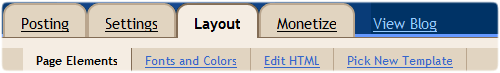
Add a Gadget of HTML/JavaScript type.
Then add this code in to it:.
<script language="javascript">
// ENTER TEXT BELOW. CAN *NOT* INCLUDE NORMAL HTML CODE.
var text='YOUR TEXT HERE...';
var delay=40; // SPEED OF TRAIL
var Xoff=0; // PIXEL COUNT FROM THE LEFT OF THE CURSOR (- VALUES GO TO LEFT)
var Yoff=-30; // PIXEL COUNT FROM THE TOP OF THE CURSOR (- VALUES GO UP)
var txtw=14; // AMOUNT OF PIXEL SPACE EACH CHARACTER OCCUPIES
var beghtml='<font color="#00436e"><b>'; // OPTIONAL HTML CODE THAT EFFECTS WHOLE TEXT STRING SUCH AS FONT COLOR, SIZE, ETC.
var endhtml='</b></font>'; // END HTML CODE. MOSTLY USED IF ABOVE SETTING IS USED.
//********** NO NEED TO EDIT BELOW HERE **********\\
ns4 = (navigator.appName.indexOf("Netscape")>=0 && document.layers)? true : false;
ie4 = (document.all && !document.getElementById)? true : false;
ie5 = (document.all && document.getElementById)? true : false;
ns6 = (document.getElementById && navigator.appName.indexOf("Netscape")>=0 )? true: false;
var txtA=new Array();
text=text.split('');
var x1=0;
var y1=-1000;
var t='';
for(i=1;i<=text.length;i++){
t+=(ns4)? '<layer name="txt'+i+'" top="-100" left="0" width="'+txtw+'" height="1">' : '<div id="txt'+i+'" style="position:absolute; top:-100px; left:0px; height:1px; width:'+txtw+'; visibility:visible;">';
t+=beghtml+text[i-1]+endhtml;
t+=(ns4)? '</layer>' : '</div>';
}
document.write(t);
function moveid(id,x,y){
if(ns4)id.moveTo(x,y);
else{
id.style.left=x+'px';
id.style.top=y+'px';
}}
function animate(evt){
x1=Xoff+((ie4||ie5)?event.clientX+document.body.scrollLeft:evt.pageX);
y1=Yoff+((ie4||ie5)?event.clientY+document.body.scrollTop:evt.pageY);
}
function getidleft(id){
if(ns4)return id.left;
else return parseInt(id.style.left);
}
function getidtop(id){
if(ns4)return id.top;
else return parseInt(id.style.top);
}
function getwindowwidth(){
if(ie4||ie5)return document.body.clientWidth+document.body.scrollLeft;
else return window.innerWidth+pageXOffset;
}
function movetxts(){
for(i=text.length;i>1;i=i-1){
if(getidleft(txtA[i-1])+txtw*2>=getwindowwidth()){
moveid(txtA[i-1],0,-1000);
moveid(txtA[i],0,-1000);
}else moveid(txtA[i], getidleft(txtA[i-1])+txtw, getidtop(txtA[i-1]));
}
moveid(txtA[1],x1,y1);
}
window.onload=function(){
for(i=1;i<=text.length;i++)txtA[i]=(ns4)?document.layers['txt'+i]:(ie4)?document.all['txt'+i]:document.getElementById('txt'+i);
if(ns4)document.captureEvents(Event.MOUSEMOVE);
document.onmousemove=animate;
setInterval('movetxts()',delay);
}
</script>Now click Save
 RSS Feed
RSS Feed Twitter
Twitter admin
admin
 3:26 AM
3:26 AM




18 Responses So Far:
INFO interesting thanks
Hello thanks for your visit to my site and you enter your banner on my plugboard reciprocate your visit and I hope you enjoyed my site:good Sunday and by early Sognografica
Kool effect!
Thanks for sharing! ;)
яσѕαℓуи
LynSire.blogspot.com
Thanks for sharing such an informative post with us.
excuse me, but why does my text doesn't follow the mouse ?
thanks . . .
nice info
@Miya
thanks for comment but i dont understand what you say
@admin i mean that, the the text did appear,but it doesn't trails over the cursor.
@Miya BieberGendott me too .:(
what a great article, thanks dude. so fantastic.
thank you so much.. so awesome!
why its not working?
thanks admin.
Nice tutorial, thanks a lot for helping us.
Hello there. I discovered your web site by way of Google at the same time as searching for a comparable subject, your site got here up. It appears great. I've bookmarked it in my google bookmarks to come back later.
HELLO BROTHER
THAT TEXT IS FAR FROM MOUSE
PLEASE I NEED NEAR TO MOUSE
THANKS VERYU BEST SITE THIS ONE
2500+backlinks instantly
must visit
www.niktricks.blogspot.com
Yes.A very nice blog here.I always love it to come back.Thanks for bringing such a joy.
Visit - Brother Printer Technical support
Post a Comment