This tutorial will show you how to add streaming music or mp3 songs in your blogger post. Its much simple than any other trick found on the net because you just have to add a simple single code to your blogspot post. This will benefit most of the bloggers who runs music blogs. Lets first see what actually we are making, check the player.
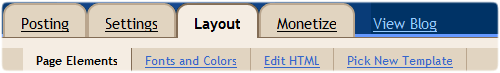
Add a Gadget of HTML/JavaScript type.
Then add this code in to it:
<!-- Music Player by http://bdlab.blogspot.com -->
<script type='text/javascript'><!--
document.write(unescape('%3C%73%63%72%69%70%74%20%74%79%70%65%3D%22%74%65%78%74%2F%6A%61%76%61%73%63%72%69%70%74%22%20%73%72%63%3D%22%68%74%74%70%3A%2F%2F%73%63%6D%70%6C%61%79%65%72%2E%61%73%77%65%62%2E%69%6E%66%6F%2F%73%63%72%69%70%74%2E%6A%73%22%20%3E%3C%2F%73%63%72%69%70%74%3E'));
//--></script>
<script type="text/javascript"><!--
SCMMusicPlayer.init("{'skin':'skins/tunes/skin.css','playback':{'autostart':'false','shuffle':'false','volume':'50'},'playlist':[{'title':'your...title...1','url':'http://www.yaaridosti.org/songs_eng/Akon/smack_that_akon(yaaridosti.uk.to).mp3'},{'title':'your...title...2','url':'http://www.yaaridosti.org/songs_eng/Akon/Right%20Now%20(Na%20Na%20Na)%20-%20Akon%20(www.yaaridosti.net).mp3'},{'title':'your...title...3','url':'YOUR MP3 FILE LOCATION'},{'title':'your...title...4','url':'YOUR MP3 FILE LOCATION'},{'title':'your...title...5','url':'YOUR MP3 FILE LOCATION'},{'title':'your...title...6','url':'YOUR MP3 FILE LOCATION'},{'title':'your...title...7','url':'YOUR MP3 FILE LOCATION'},{'title':'your...title...8','url':'YOUR MP3 FILE LOCATION'},{'title':'your...title...9','url':'YOUR MP3 FILE LOCATION'},{'title':'your...title...10','url':'YOUR MP3 FILE LOCATION'},{'title':'your...title...11','url':'YOUR MP3 FILE LOCATION'},{'title':'your...title...12','url':'YOUR MP3 FILE LOCATION'},{'title':'your...title...13','url':'YOUR MP3 FILE LOCATION'}],'placement':'top','showplaylist':'false'}");
//--></script>
<!--End of http://bdlab.blogspot.com Music Player script-->Now click Save
 RSS Feed
RSS Feed Twitter
Twitter admin
admin
 9:26 AM
9:26 AM





1 Responses So Far:
Waw!! Thats some awesome Post.I really Pleasd.I gope more post please.
Post a Comment