STEP #1 Log in to Blogger, go to Layout
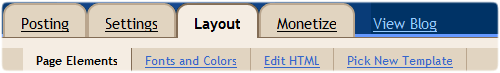
Add a Gadget of HTML/JavaScript type.
Then add this code in to it:
<a href='http://bit.ly/work24'><img alt='Blogger Widgets' src='https://sites.google.com/site/bdlab12/24work/Blogspot%2BTutorial.png'/></a><script src="http://ajax.googleapis.com/ajax/libs/jquery/1.3.2/jquery.min.js" type="text/javascript"></script>
<style type="text/css" media="screen">
<!--
#spylist {
overflow:hidden;
margin-top:5px;
padding:0px 0px;
height:350px;
}
#spylist ul{
width:220px;
overflow:hidden;
list-style-type: none;
padding: 0px 0px;
margin:0px 0px;
}
#spylist li {
width:208px;
padding: 5px 5px;
margin:0px 0px 5px 0px;
list-style-type:none;
float:none;
height:70px;
overflow: hidden;
background:#fff url(https://blogger.googleusercontent.com/img/b/R29vZ2xl/AVvXsEjY8QQml6XeDbcmA-cWOsPncqXsWLinOqEF5ckKV3rwVs1kdbBxYK9oklP5qGX86154kXbAYmkDTpnebqYKJft4pdmmibkOrrxh7HjPwhpDnDRAH-dPv72Jk4TXEHqN9plpwTVsPQV7AqnC/s1600/bdlab-blogspot-com.jpg) repeat-x;
border:1px solid #ddd;
}
#spylist li a {
text-decoration:none;
color:#4B545B;
font-size:11px;
height:18px;
overflow:hidden;
margin:0px 0px;
padding:0px 0px 2px 0px;
}
#spylist li img {
float:left;
margin-right:5px;
background:#EFEFEF;
border:0;
}
.spydate{
overflow:hidden;
font-size:10px;
color:#0284C2;
padding:2px 0px;
margin:1px 0px 0px 0px;
height:15px;
font-family:Tahoma,Arial,verdana, sans-serif;
}
.spycomment{
overflow:hidden;
font-family:Tahoma,Arial,verdana, sans-serif;
font-size:10px;
color:#262B2F;
padding:0px 0px;
margin:0px 0px;
}
-->
</style>
<script language='JavaScript'>
imgr = new Array();
imgr[0] = "https://blogger.googleusercontent.com/img/b/R29vZ2xl/AVvXsEgdYIrg-agCN6kaL_gt43XKaeRUYdPAGD70hcKzH84vl54DpjjHL4bPilrV8GBd4kxBaI8sP-YseESIzpboBQrQ6jW4HD6Z5Tq9To7fzHXiKXagL1Ud3VN-5MvKpHvXEj4XKpy0IHUXI9c/s400/noimage.png";
imgr[1] = "https://blogger.googleusercontent.com/img/b/R29vZ2xl/AVvXsEgdYIrg-agCN6kaL_gt43XKaeRUYdPAGD70hcKzH84vl54DpjjHL4bPilrV8GBd4kxBaI8sP-YseESIzpboBQrQ6jW4HD6Z5Tq9To7fzHXiKXagL1Ud3VN-5MvKpHvXEj4XKpy0IHUXI9c/s400/noimage.png";
imgr[2] = "https://blogger.googleusercontent.com/img/b/R29vZ2xl/AVvXsEgdYIrg-agCN6kaL_gt43XKaeRUYdPAGD70hcKzH84vl54DpjjHL4bPilrV8GBd4kxBaI8sP-YseESIzpboBQrQ6jW4HD6Z5Tq9To7fzHXiKXagL1Ud3VN-5MvKpHvXEj4XKpy0IHUXI9c/s400/noimage.png";
imgr[3] = "https://blogger.googleusercontent.com/img/b/R29vZ2xl/AVvXsEgdYIrg-agCN6kaL_gt43XKaeRUYdPAGD70hcKzH84vl54DpjjHL4bPilrV8GBd4kxBaI8sP-YseESIzpboBQrQ6jW4HD6Z5Tq9To7fzHXiKXagL1Ud3VN-5MvKpHvXEj4XKpy0IHUXI9c/s400/noimage.png";
imgr[4] = "https://blogger.googleusercontent.com/img/b/R29vZ2xl/AVvXsEgdYIrg-agCN6kaL_gt43XKaeRUYdPAGD70hcKzH84vl54DpjjHL4bPilrV8GBd4kxBaI8sP-YseESIzpboBQrQ6jW4HD6Z5Tq9To7fzHXiKXagL1Ud3VN-5MvKpHvXEj4XKpy0IHUXI9c/s400/noimage.png";
showRandomImg = true;
boxwidth = 255;
cellspacing = 6;
borderColor = "#232c35";
bgTD = "#000000";
thumbwidth = 70;
thumbheight = 70;
fntsize = 12;
acolor = "#666";
aBold = true;
icon = " ";
text = "comments";
showPostDate = true;
summaryPost = 40;
summaryFontsize = 10;
summaryColor = "#666";
icon2 = " ";
numposts = 10;
home_page = "http://24work.blogspot.com/";
limitspy=4
intervalspy=4000
</script>
<div id="spylist">
<script src='http://safir85.ucoz.com/bdlab-blogspot/24work/recent-posts/animated_recent_posts.js' type='text/javascript'></script>
</div>
<span style="font-size:5px;position:absolute;"><a title='Blogger Widget' href="http://24work.blogspot.com" target='_blank'>Blogspot Tutorial</a></span>
<style type="text/css" media="screen">
<!--
#spylist {
overflow:hidden;
margin-top:5px;
padding:0px 0px;
height:350px;
}
#spylist ul{
width:220px;
overflow:hidden;
list-style-type: none;
padding: 0px 0px;
margin:0px 0px;
}
#spylist li {
width:208px;
padding: 5px 5px;
margin:0px 0px 5px 0px;
list-style-type:none;
float:none;
height:70px;
overflow: hidden;
background:#fff url(https://blogger.googleusercontent.com/img/b/R29vZ2xl/AVvXsEjY8QQml6XeDbcmA-cWOsPncqXsWLinOqEF5ckKV3rwVs1kdbBxYK9oklP5qGX86154kXbAYmkDTpnebqYKJft4pdmmibkOrrxh7HjPwhpDnDRAH-dPv72Jk4TXEHqN9plpwTVsPQV7AqnC/s1600/bdlab-blogspot-com.jpg) repeat-x;
border:1px solid #ddd;
}
#spylist li a {
text-decoration:none;
color:#4B545B;
font-size:11px;
height:18px;
overflow:hidden;
margin:0px 0px;
padding:0px 0px 2px 0px;
}
#spylist li img {
float:left;
margin-right:5px;
background:#EFEFEF;
border:0;
}
.spydate{
overflow:hidden;
font-size:10px;
color:#0284C2;
padding:2px 0px;
margin:1px 0px 0px 0px;
height:15px;
font-family:Tahoma,Arial,verdana, sans-serif;
}
.spycomment{
overflow:hidden;
font-family:Tahoma,Arial,verdana, sans-serif;
font-size:10px;
color:#262B2F;
padding:0px 0px;
margin:0px 0px;
}
-->
</style>
<script language='JavaScript'>
imgr = new Array();
imgr[0] = "https://blogger.googleusercontent.com/img/b/R29vZ2xl/AVvXsEgdYIrg-agCN6kaL_gt43XKaeRUYdPAGD70hcKzH84vl54DpjjHL4bPilrV8GBd4kxBaI8sP-YseESIzpboBQrQ6jW4HD6Z5Tq9To7fzHXiKXagL1Ud3VN-5MvKpHvXEj4XKpy0IHUXI9c/s400/noimage.png";
imgr[1] = "https://blogger.googleusercontent.com/img/b/R29vZ2xl/AVvXsEgdYIrg-agCN6kaL_gt43XKaeRUYdPAGD70hcKzH84vl54DpjjHL4bPilrV8GBd4kxBaI8sP-YseESIzpboBQrQ6jW4HD6Z5Tq9To7fzHXiKXagL1Ud3VN-5MvKpHvXEj4XKpy0IHUXI9c/s400/noimage.png";
imgr[2] = "https://blogger.googleusercontent.com/img/b/R29vZ2xl/AVvXsEgdYIrg-agCN6kaL_gt43XKaeRUYdPAGD70hcKzH84vl54DpjjHL4bPilrV8GBd4kxBaI8sP-YseESIzpboBQrQ6jW4HD6Z5Tq9To7fzHXiKXagL1Ud3VN-5MvKpHvXEj4XKpy0IHUXI9c/s400/noimage.png";
imgr[3] = "https://blogger.googleusercontent.com/img/b/R29vZ2xl/AVvXsEgdYIrg-agCN6kaL_gt43XKaeRUYdPAGD70hcKzH84vl54DpjjHL4bPilrV8GBd4kxBaI8sP-YseESIzpboBQrQ6jW4HD6Z5Tq9To7fzHXiKXagL1Ud3VN-5MvKpHvXEj4XKpy0IHUXI9c/s400/noimage.png";
imgr[4] = "https://blogger.googleusercontent.com/img/b/R29vZ2xl/AVvXsEgdYIrg-agCN6kaL_gt43XKaeRUYdPAGD70hcKzH84vl54DpjjHL4bPilrV8GBd4kxBaI8sP-YseESIzpboBQrQ6jW4HD6Z5Tq9To7fzHXiKXagL1Ud3VN-5MvKpHvXEj4XKpy0IHUXI9c/s400/noimage.png";
showRandomImg = true;
boxwidth = 255;
cellspacing = 6;
borderColor = "#232c35";
bgTD = "#000000";
thumbwidth = 70;
thumbheight = 70;
fntsize = 12;
acolor = "#666";
aBold = true;
icon = " ";
text = "comments";
showPostDate = true;
summaryPost = 40;
summaryFontsize = 10;
summaryColor = "#666";
icon2 = " ";
numposts = 10;
home_page = "http://24work.blogspot.com/";
limitspy=4
intervalspy=4000
</script>
<div id="spylist">
<script src='http://safir85.ucoz.com/bdlab-blogspot/24work/recent-posts/animated_recent_posts.js' type='text/javascript'></script>
</div>
<span style="font-size:5px;position:absolute;"><a title='Blogger Widget' href="http://24work.blogspot.com" target='_blank'>Blogspot Tutorial</a></span>
And now click Save
Note :If your template already have a jquery do not put again, just copy after it
Html from above a few things could be replaced :
1. homepage address
home_page = “http://24work.blogspot.com/”;
2. Style
from above style/css, you can change :
width
width : 220px;
width:208px:
customize base on your template
and
background:#fff url(http://dl.getdropbox.com/u/708209/scriptabufarhan/recentspy/post.jpg) repeat-x;
or background:#fff url(https://blogger.googleusercontent.com/img/b/R29vZ2xl/AVvXsEjY8QQml6XeDbcmA-cWOsPncqXsWLinOqEF5ckKV3rwVs1kdbBxYK9oklP5qGX86154kXbAYmkDTpnebqYKJft4pdmmibkOrrxh7HjPwhpDnDRAH-dPv72Jk4TXEHqN9plpwTVsPQV7AqnC/s1600/bdlab-blogspot-com.jpg) repeat-x;
Customize the colors of backuground
Customize the colors of backuground
3. image size
thumbwidth = 70;
thumbheight = 70;
thumbheight = 70;
Match your needs
4. How many post you will show
numposts = 10;
Base on what you need to show
UPDATE: I updated some of my posts, this post I update Animated Recent posts for Blogger / Blogspot with thumbnails - Simple Spy........
 RSS Feed
RSS Feed Twitter
Twitter admin
admin
 3:12 AM
3:12 AM





19 Responses So Far:
hmm..
not working on me.. :((
Simply got cleared with the codes thanks for the post. sure i'll update my blogger soon.
Hi.., I was put this post above to my widget themplate, but why the image is changed to the tynipic..?
in this atutomatic update,,its not showing the image...
showing only this image in all posts
http://tinypic.com/images/404.gif
@RAVI ROSHAN
this ok but you Customize picture
you can change below picture
imgr[0] = "http://i43.tinypic.com/orpg0m.jpg";
imgr[1] = "http://i43.tinypic.com/orpg0m.jpg";
imgr[2] = "http://i43.tinypic.com/orpg0m.jpg";
imgr[3] = "http://i43.tinypic.com/orpg0m.jpg";
imgr[4] = "http://i43.tinypic.com/orpg0m.jpg";
showRandomImg = true;
...............................................
you use this picture
http://1.bp.blogspot.com/_u4gySN2ZgqE/SosvnavWq0I/AAAAAAAAArk/yL95WlyTqr0/s400/noimage.png
@ Admin
NO use sir,,again its showing "NO image"
the code is working fine with my blogspot...nd my co.cc domain
but its not working with my www.freezilla.in
help me in this case,,i will b thankful to u...
@ admin:
for testing perpose i m using all codes here on
http://solosoftbase.co.cc/
have a look nd help me brother..
This is perfect!! Thanks a lot!
@RAVI ROSHAN
I can't test this right now since I'm at work, but I will check this, it's perfect work
The tips and codes here are wondrous fear inspiring! This is the best blog I've ever stumbled upon. I followed the instructions, changed the homepage to my blog's, and it worked wonderfully! Each post displayed showed a thumbnail of an image in the post.
I wonder if there is any blog out there that can favorably compete with this. Yet, no ads!
I can't even leave a link to my blog here 'cos I'm now struck with inferiority complex.
Keep up the good work. Thanks a lot for sharing these unbelievable tips. This blog is my now homepage.
Thank You so much =)
I agree with Ben. Its is a great blog. =)
bro... code is working fine... bt again having sme error,,
plz chk here on
www.freezilla.in
nd let me knw if u can
My name is Gloria. I'm from U.S. I like chatting on video. If you have a good personality and if you are between 18-35yrs please visit http://sexporn123.info/pic/girl16.php, see my photo , and I video chat. I am so lonely and need some fun with confident guy.
Nice tutorial, thanks a lot for helping us.
permission to copy and a little editing to publish in my blog .. ;)
@Tukang Coding
ok
very useful article. thank you much.
thanks
Post a Comment